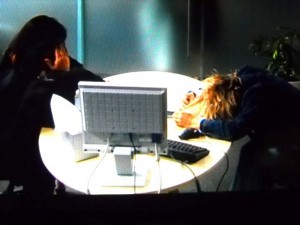With the design changes coming to TECHStyle, the editorial board has decided to create a guide for potential TECHStyle authors. We’re not changing the overall editorial vision of TECHStyle since its founding: to be an important contributor to academic and public conversations about digital pedagogy and the digital humanities, as well as to provide a place for Britts to publish about their teaching and their research and to showcase our great work to the rest of the world.
We’re clarifying some aspects of how and when things get posted. We believe that this will help TECHStyle reach its potential as a respected digital journal in the coming years.
How to publish a post on TECHStyle:
It’s best to start a post in the WordPress site, because cutting and pasting from MS Word and other apps can sometimes cause formatting headaches. All you have to do is:
1) Log in: Got to the TECHStyle homepage, scroll down to the bottom, and click on “log in” (centered in the blue footer). Log in with your gatech account.
2) Start Writing: A black header bar will appear at the top of the page, and you can click on + New to start a new post, or click on TECHStyle, which opens a drop-down menu for the dashboard and other internal workings of the site. You can go to the dashboard and start a new post from there.
3) Send to editor: Before hitting “publish,” tell the editor that there is a post awaiting their review (or send a draft to the editor). If the editor decides to take the piece, the chief editor will assign it to a member of the editorial board. If you wrote it in the WP site, you can designate drafts as “private” or set a publication date in the future so that posts don’t appear before they are supposed to. This will help TS maintain a semi-regular posting schedule as well as ensure that the posts work well on the site. The review process will work a lot like other academic review processes: accept with slight editing, revise and resubmit, or reject.
4) Word count / post length: we’d like most written posts to be 500-750 words. Other posts, such as podcasts, digital maps, videos, slide shows, or other sorts of projects, will just need 2-3 sentences of introduction. We believe that the word limit fits the medium of the WordPress and does what we feel that TS is best at: providing a place for Britts to publish brief posts about their teaching and research in a way that introduces audiences to the ideas or methods without forcing readers to scroll or flip pages too much. We feel that 750 is short enough to be an ideal reading experience online and long enough to do the important developmental work (looking toward developing a longer piece in the future) for their authors.
That said, the editorial board will consider longer posts, so please be in communication with us about why your post should be longer. We feel confident that we can work with you to figure out an ideal length.
5) Multimodality: All posts should have at least one other mode than text; this could be an image or a video. One of the distinguishing features of TS is that it has, since its beginning, tried to be multi-modal in its presentation, and we would like to continue this tradition. Please make sure that you have permission to share the item and please do your best to caption it correctly (and to provide the ADA-compatible alternative text). WordPress includes spaces to input this information every time you include a different element. If you click “add media,” in the menu on the top of the post, you’ll be asked from where you want to upload the media. If it’s a photo, that uploading process will guide you in positioning and captioning your photo. If you want to go back and make changes to a photo once you’ve inserted it, just click on the photo, and a grey-ish icon menu will appear. Click on the pencil, which means “edit.” We usually prefer that images are thumbnail or medium-sized, and that there is a variety of alignment. The editorial board will be happy to assist you in this process.
6) Brittain Alumni: We welcome posts from Alumni! However, we’re instituting some guidelines that will help unify and streamline the process for alumni posts. First send a query email to the editor; if you don’t know who that is, you can email editor@techstyle.lmc.gatech.edu. You don’t have to go into a large amount of detail about your proposed post; just tell us what you want to do in the post and why you thought TECHStyle is the best place for it.
The editor will respond in the usual editorial fashion: accept, revise and resubmit, or reject. Since you likely can’t sign in anymore, and if we accept your post, the editor will have to post for you (the editor will prominently focus on you as the author). You are welcome to provide contact information in your post if you want readers to respond (people w/o GaTech sign-ins won’t get an auto-generated email when a reader comments on their posts).
Given the vagaries of the school year, the response to your query may not be as quick as you’d like; please be patient and we will get to your email as soon as we can. If we want the post, the editor assigned to you will be in touch regarding needed revisions, including, but not limited to: content, style, multi-modal elements, WordPress configuration, and links.
7) Sources: Since this is a web-based genre, you needn’t include traditional MLA notes unless you really want to. In-text citations are fine, but introducing an author or text fully in your post should work well. Please make sure to insert relevant links. Just highlight the thing you want to make a hyperlink, click on the chain link in the menu at the top, and enter the url in the space provided.
Tags:
Once you’ve written your post, assign five tags that describes keywords related to your post. For example, a post about using social media posters to explore Frankenstein in an 1102 classroom might be tagged with five keywords including “Electronic Communication, Visual Communication, Literature, Frankenstein, and Posters.”
Categories: Our new category design reflects our new vision for content; the categories will be simplified and streamlined for organization’s sake. Ideally, they will work closely with the new menus for the site.