This year, the DevLab committee continues its central mission of providing Brittain Fellows with support for innovative digital pedagogy. In this post, we’ll remind you of some basic information about the DevLab space, tell you about some upcoming events, and invite your questions, comments and suggestions for the year ahead.
DevLab Spaces
New Brittain Fellows were introduced to the DevLab space during orientation, and fellows are free to use the space any time it’s not scheduled for an event. The main DevLab space is a small room on the first floor of the Stephen C. Hall Building that can hold around ten people. It features 5 workstations loaded with software, 3 scanners, and ample whiteboard space for collaboration. The committee also maintains the recording studio down the hall, which features a Windows workstation along with recording equipment. The cabinets house an ample store of devices and accessories. Either the DevLab or the recording studio can be reserved for use by emailing Lisa Dusenberry. Since DevLab is full of valuable equipment, it should be locked at all times it is not occupied by at least one person.
Collaborating with DevLab
The DevLab committee strives to support the teaching and research of Brittain Fellows, and it also works to collaborate with other committees. DevLab exists less for general tech support—LMC Support is a terrific resource for that—than to support special projects. DevLab might work with a fellow to design and implement a technically challenging assignment, for example, or to help a fellow develop a more sophisticated online portfolio, or to put together a workshop about a tool that fellow is particularly interested in learning and using. The DevLab committee encourages fellows and committees to consider how DevLab can help you in your work. If you are interested in collaboration, feel free to email our committee chair, Jon Kotchian. DevLab is also always interested in hearing about the kinds of technology fellows are interested in having access to. If you have a technological need not already covered by our ample inventory of hardware and software, please let us know and we will do our best to cover it.
Recent and Upcoming Events: See What the DevLab is About
One of DevLab’s priorities this year is to host a series of useful workshops that will introduce fellows to new ideas, new tools, and new ways to incorporate digital technology into their teaching and research. We encourage all the Brittain Fellows to attend these events, both to learn more about specific tools and to get a sense of what the DevLab is about.
On Wednesday, October 22, we hosted our first event of the year: Josh Hussey and Stephen Addcox showed off Josh’s recently acquired Oculus Rift Development Kit. In the Workshop, fellows played with this Virtuality-reality headset to get a sense of what some think may be the future of gaming, and then we discussed ways such a headset might fit into digital pedagogy. We also have two upcoming events:
- On Tuesday, November 4, from 2:00-3:00 p.m. Sarah O’Brien and Steve Hodges will run a workshop called “Designing Videographic Projects in Mediathread and Scalar.” Steve will demonstrate some of the capacities of these tools for video annotation and manipulation, and Sarah will talk about her experience with them in the classroom.
- On Wednesday, November 5, from 3:45-4:45 p.m., Jon Kotchian will demonstrate the Twine interactive fiction game creation program and talk about how Brittain Fellows might use it to teach multimodal composition. Last year, Jon gave an Inform workshop in the DevLab, but Twine’s tool is more approachable, the coding burden is lighter, and the games are more intuitive to play. He lists two example games for fellows interested in learning what interactive fiction with Twine is about before the workshop.
- On Thursday, November 20, from 3:00-4:00 p.m., Eric Rettberg will lead a workshop called “Designing Productive Blog Assignments.” In this workshop, we’ll consider some key considerations for setting up a blog assignment. We’ll share our experiences with blog assignments, consider different models of blog assignments, and try to brainstorm possibilities for better blog assignments.
We encourage you to join either or both of these events, both for the specific content and for a better sense of what the DevLab has to offer.
Hardware Resources
The DevLab houses five computers: three iMacs, and two Windows PCs. These workstations feature fast Intel Core i7 processors and lots of RAM to accommodate intensive computational tasks. Brittain Fellows have access, too, to a variety of peripherals that they can use with these machines or check out to use with their own machines, from external hard drives, to digital video cameras, to digital sound recorders, to DVD recorders, to Xbox controllers, to webcams, to basics including headphones, external keyboards, and mice. The DevLab also maintains a stock of display adapters for Mac laptops. The DevLab’s tablets, including iPads and Android-based Samsung Galaxy Tabs, can also be loaned out to fellows. Equipment checkout is managed via a Google Doc whose URL is conveniently listed on a whiteboard in the DevLab space. The full inventory of items, which lists technical specifications in more depth, is also available via a comprehensive Google Doc that is also listed on the whiteboard.
The hardware inventory of the DevLab is too large to list in detail here, but suffice it to say our inventory covers a wide variety of potential needs. Need to record student presentations? The DevLab has a DV Camera and tripod you can use. Want to record a professional-sounding podcast? The recording studio has a set of microphones that will help you accomplish the task. Need a computer more powerful than your own on which to edit video? Our computers are likely to offer more than enough oomph to let you do so smoothly. We also cover more basic and mundane needs: forgot to bring a VGA adapter for your laptop or iPad to campus? Borrow one from the DevLab. Need to burn a DVD from your DVD-drive-less Macbook Air? We’ve got an external drive that will let you do so.
A few changes to the hardware setup inside DevLab are worth noting here. The Color Laser printer named “DevLab Color” has been moved from the DevLab to the intern office. This change makes space for two new scanners, bringing the total number of scanners in DevLab to 3. In addition to the older HP flatbed scanner, which is great for scanning single pages or photographs, the DevLab now hosts a book-edge scanner and a document scanner.
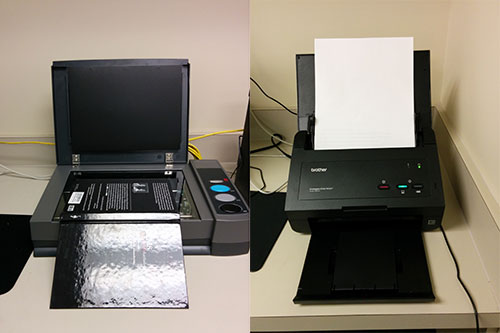
At left: the book-edge scanner, for easy scanning from books. At right, the document scanner, for fast, two-sided scanning of stacks of paper.
The book-edge scanner has a glass platen that extends all the way to the frontmost edge. This setup lets you drape books over the edge for flat, gutter-less, non-spine-breaking scans of book pages. The document scanner accepts an entire stack of loose pages. It quickly feeds them through and produces a pdf of the front and back sides of those pages. Writing and Communication Program interns Anna and Sarah have produced a helpful manual for managing the sometimes-finnicky scanning process on all 3 scanners.
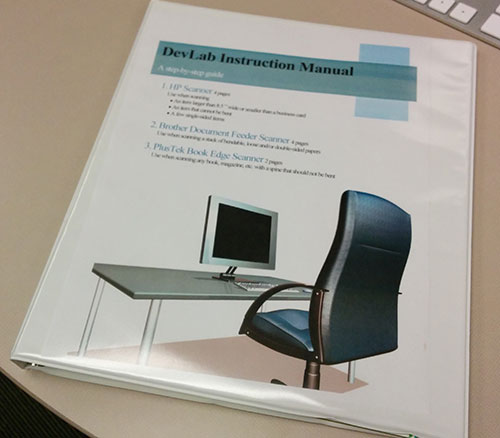
The DevLab Instruction Manual. Especially helpful for heading off Adobe-Acrobat-related crashes when using the book-edge scanner, in the experience of this author.
Software Resources
The DevLab’s computers are loaded with software that can help you accomplish a wide variety of tasks, from writing a basic office document to editing a feature-length film. Both the Macs and the Windows machines feature a full version of the Adobe Creative Suite, version CS6. The list of software on these computers is long, and it varies slightly between the Windows machines and the Macs. What follows are some ways fellows might use these specialized computers, along with software that might help them do so:
- For manipulating office documents. All the computers in the DevLab are pre-loaded with Microsoft Office, including Word for word-processing documents, Excel for spreadsheets, and PowerPoint for presentations. All computers are also loaded with the citation manager EndNote X5.
- For creating pdfs. The full version of Adobe Acrobat X Pro, which is loaded on all DevLab machines, will let users manipulate pdfs produced by our scanners in a variety of ways—by recognizing text with OCR, by cropping and rotating pages, by splitting a multipage pdf into single-page documents. Adobe’s help page for Acrobat reveals even more uses for the program, and Lynda.com’s Acrobat training will explain in detail how to do such tasks.
- For designing print documents. Adobe’s InDesign, the industry standard, is loaded on all 5 DevLab machines. InDesign’s help pages and Lynda.com’s InDesign tutorials can help you create any kind of print document, from a pamphlet to a magazine to a poster to a book.
- For creating and editing visual images. Adobe Photoshop CS6, a professional tool for editing and manipulating photographs, is loaded on all five machines. Lynda.com has a wide range of Photoshop tutorials, from basic to advanced. Adobe’s Illustrator CS 6, also available on all five machines, is a professional drawing tool (Lynda.com Illustrator tutorial). Adobe’s Bridge software can manage media assets for these programs.
- For web design. Adobe Fireworks CS 6 can create interactive prototypes of web pages (Lynda.com Fireworks tutorial. Users can use Adobe Dreamweaver CS6, a WYSIWYG editor for HTML and CSS, to create web content (Lynda.com Dreamweaver tutorial). Photoshop can save images in web-optimized formats. Adobe’s Flash CS6, once more popular for creating animations and interactive content on the web than it is now, is also available (Lynda.com Flash tutorial). FTP software including FileZilla can manage the process of uploading files to web servers.
- For movie editing. Apple’s iMovie, available on the iMacs, offers professional-looking video editing in an easy-to-use package (Lynda.com iMovie tutorial). Adobe’s Premiere CS 6 is a professional-level tool for editing video (Lynda.com Premiere tutorial). Adobe’s After Effects CS 6 handles animation, motion graphics, and special effects (Lynda.com After Effects tutorial). DevLab has tools for simpler video tasks, too. Adobe’s Media Encoder CS6 will let you encode videos in different video formats, and Handbrake, loaded on the iMacs, can convert DVD content to digital video. The VLC Player, available on both the Macs and the PCs, will play virtually any video file.
- For sound editing. Audacity, loaded on the Macs, is a powerful audio-editing program (Lynda.com Audacity tutorial).
- For 3-D design. Autodesk Maya, professional-grade software for creating 3-D video, is loaded on the iMacs, as is open-source alternative Blender (Lynda.com Maya tutorial; Lynda.com Blender tutorial).
- For software development. Eclipse, an integrated development environment (IDE), is loaded on the Macs, as is Processing and Apple’s Xcode. The software development kit for the Arduino computer is also loaded on the Macs. The NetBeans IDE is loaded on the Windows PC.
- For interactive storytelling. The interactive-fiction-creation software Inform is loaded on both the Macs and the Windows PCs. Twine, a program that allows users to create hypertext games, has recently been installed on the Macs. Flash can also be used to create interactive stories, though it has a significantly higher learning curve (and in all likelihood a speedier path to obsolescence). The Second Life Viewer, installed on the Macs, can let students interact in a virtual world.
- For communication. The DevLab isn’t just about high-end software; Brittain Fellows can reserve the room for Skype calls and other computer-communications tasks, if they wish.
- For whatever other uses you can think of. Is there a software program not listed here that would change the way you do your work? If it’s free or open source, let us know and we’ll get you up and running with it quickly. If it’s expensive software you can’t afford yourself, still let us know, and we’ll try to obtain it in the future.


