We were fans of Star Trek. Sure, we thought: people will travel through space, we’ll meet with beings from other planets, we’ll fly space ships, and for work, we’ll hold flat, thin computers in one hand and tea in the other, the simulated daylight shining ever-so-slightly off our bald pates. Sure, that will happen, because it’s space, and because it’s the future.
__
In my weekly seminar last night, I had a keyboard hooked up to the iPad and typed notes into Evernote, which organizes and stores my typed notes, as well as my written (with a stylus) notes from its sister app Pentultimate. I quickly looked things up on the web for reference, then typed a brief email to a colleague mentioned in the seminar, and got back to my notes. I recorded a clip of our director speaking for use on a podcast. This morning at home with a cat on my legs, I’ve put up my hair in a bandana, I’ve got coffee in one hand, and I’m toggling between sports and news apps, my email, and a notebook on my iPad. Then I settle down to annotating an article for a chapter I’m writing. I’m 1,050 feet above sea level, it’s sunny outside, and it’s the future.
__
There’s this meme from future tech report that shows a gleeful Captain Picard celebrating Star Trek’s dead-on prediction of future tech, including: hand-held mobile communication devices, teleconferencing, wearable computers, and computer tablets.
__
I celebrate with the captain, but I’m not convinced that iPads are the answer for the college classroom. I’m not even sure what the question is. My partner got an iPad through her school to use for teaching, and I have been sneaking it away to play and experiment. I finally decided I should test-drive one for myself. I checked out one of our departmental iPads to see whether it’s a good tool for teaching; iPads in the classroom are all the glee these days; I thought I’d see if they held up. As readers of this column know, I have been a “digital outsider,” a “late adapter,” and sometimes just stubborn. I’m working on it.
I’m a little sad to report that other than the one time I brought it into class with hand-written class prep notes for the day’s work, and the two or three times I’ve loaded our class readings onto it as PDFs, I haven’t used the iPad in the classroom. Recently, Apple released an update to their iWork suite of mobile apps that mimic Microsoft Office, and Apple is offering it free to new purchasers of the iPad. This lowers the money barrier for those who want to use some kind of office software on their iPads. Read a review of their updated (for IOS7) suite by clicking this link. I have colleagues who create PowerPoint presentations for their classes, upload them to email or the cloud, then open them on their iPads (through Keynote, Apple’s PP competitor app).
Right now, I’m using my iPad most for “things-around-teaching,” such as class prep notes, handout PDFs, and quick web searches; “productivity,” which is the app designers’ word for creating, storing, designing, and sharing documents, to-do lists, notes, and reminders–in short, all those random bits of paper I’m ecstatic to move to a device instead of keep on my desk, refrigerator, and various household surfaces; and “professional stuff,” ebooks, meeting notes, conference / seminar notes and programs, draft ideas, speech, lecture, and poetry reading texts, and social networking apps. I get a lot of mileage out of life-outside-of-work items such as fitness apps, games, streaming, books for pleasure, and photos. I suppose I could bring my iPad in to campus everyday, find the dongle to the smart podium in each classroom, and bring our Learning Management System or class blog up on the screen, but it’s easier to bring up the websites for those on the podium computer before the classes settles into discussion or activity. I don’t often lecture, but when I do, I post those notes on the blog so that students can access them and ask further questions. I haven’t even thought of responding to student work on my iPad; in addition to FERPA issues, there are compatibility issues between different OSes and between mobile devices and the LMS. I also anticipate that the speed with which I respond to student projects on my laptop would decrease if I were to shift to a tablet for grading.
In the growing body of literature about teaching with iPads or other tablets (see, for example, this 2011 post on Edutopia), there emerge a few tech and usage barriers to the realization of the classroom on the Enterprise. The first of these is the question of whether everyone in the classroom should have an iPad. The recent incident in California says that maybe children shouldn’t. But should college students and professors?
The answer seems to be: “kind of”—possibly only in optimally wired settings. Many college classrooms have either weak wifi signals or more than one campus wifi signal. If all the tablet users can’t get on the same network, the tablet web style of teaching or meeting won’t work. There are more and more classrooms being wired for, and more wifi networks configured for, this kind of access. But it will be awhile before we can assume this will work dependably.
When it does work, it seems to have good classroom results. Science professors are using them in their “flipped” classrooms, as discussed in this Inside Higher Ed 2013 piece. The featured professor used it in her chemistry class. Each of her students got an iPad, and she oriented them on common apps to use throughout the semester, including an Audience Response System for in-class quizzes and polls, and other apps that allowed the students to share drawings, formulas, and in-process work, such as Nearpod and ShowMe, and to watch content, such as Panopto. These pilot program profs use Apple TV to connect all of the students’ iPads to the classroom projector. The rise of tablets is happening alongside (and sometimes together with) the adoption of flipped classrooms in the sciences. While many have used laptops to share, view, and create content as well as discuss class material online, students and teachers may now be turning to the iPad as a lighter, cheaper, and just darn cool way to flip classrooms. You can move stuff around WITH YOUR HANDS. While many humanities professors flipped decades ago (I’ve critiqued lecture-based classrooms in previous columns here on TechStyle), and think it’s great that the sciences are diving in so enthusiastically, all of us educators can still push ourselves to experiment with what the iPad can be: a new way of seeing the world. Isn’t that what we want for our students?
But some issues need resolving. FERPA regulations complicate the future of iPads for teaching. FERPA forbids the insecure storage of identifiable student data, rendering the use of iPad-based attendance and grade apps such as iDoceo somewhat tricky. LMSes such as Blackboard, Moodle, and D2L are just beginning to launch mobile apps. A greater number of education apps seem geared toward k-12 students and teachers, not college educational environments. I hope this changes soon.
___
So, do I see myself teaching a college-level writing or literature course at Starfleet academy, possibly to students in a classroom on a training ship, sharing their work and communicating via tablets? Not quite yet, though some of my Georgia Tech students are discussing internships at Space X, so I could be fitted for a Starfleet Academy uniform sooner than I think. I would like to use the iPad more in class by trying some new apps and connecting to the classroom smart podium and screen, and I’d like to someday connect to my students’ tablets and share work with them, but we have to wait until all the tablets and rooms talk to each other. Until then, I’ll see what else I can do with this new and shiny portal.
But tell me: what are you using the iPad in your college classroom for?


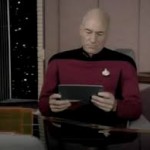

Anthony Domanico is the author of the very helpful review of the iWork Suite at Laptopmag (in the highlighted link).
I used iPads in ENG 1101 at Georgia State for a pilot program the year before I came to Tech. One of the difficulties of making the class work was that the students were immediately more familiar (with a few exceptions) to its uses–and Apple technology in general–than I was and so I spent a good four weeks playing with the darn thing trying to make sense of it while the students were already utilizing the social media and game features. They could download anything on it they wanted, but the devices were only rentals and would be wiped immediately upon return at the end of the semester. In one sense, the students approached this as a way to get the most out of the device. Almost all of my first year comp students at GSU couldn’t afford iPad’s of their own, so this was an opportunity to go crazy and do as much as possible. What I should have done is consulted with the class, truly flipped it, and had them teach me how to use these devices and find inventive and productive ways to integrate ideas into the classroom. I managed to find some uses by midterm that utilized the tools (as tools), but I know I only scratched the surface of what they could do and how the students could perform with them. Given the option again, we’d spend that first week exploring the iPads together, and have them develop curriculum and techniques that would use the devices in ways that made sense given the work we would be doing for the class.